Never lose context.
Never lose track.
Notes in Cybix are more than just text — they’re a central source of truth, connected to everything and everyone in your workspace.
Capabilities / Features
Universal Note Collection
Every note created in your platform — from Contacts, Fleet Hub, Tasks, or any other module — lands here in one central list.
Attach Anything
Upload images, PDFs, Word docs, Excel files, videos, or anything you need to clarify or document your work.
Filter & Search Easily
Find notes by module, user, date, or title — organized and accessible in seconds.
User Visibility Controls
Control who can see each note. Assign visibility per user to keep things focused and secure.
Feature Key Notes
Flag important notes to highlight them directly on the contact’s dashboard for quick visibility.
Author & Target Clarity
See who created the note, when it was created, and who it's meant for — no more guessing.
Use Cases
- Internal collaboration – Share insights and files with your team across modules.
- Client history – Add key observations or interactions tied to a contact.
- Fleet or project updates – Log incidents, instructions, or summaries tied to assets.
- Task documentation – Use notes to keep everyone aligned on project nuances.
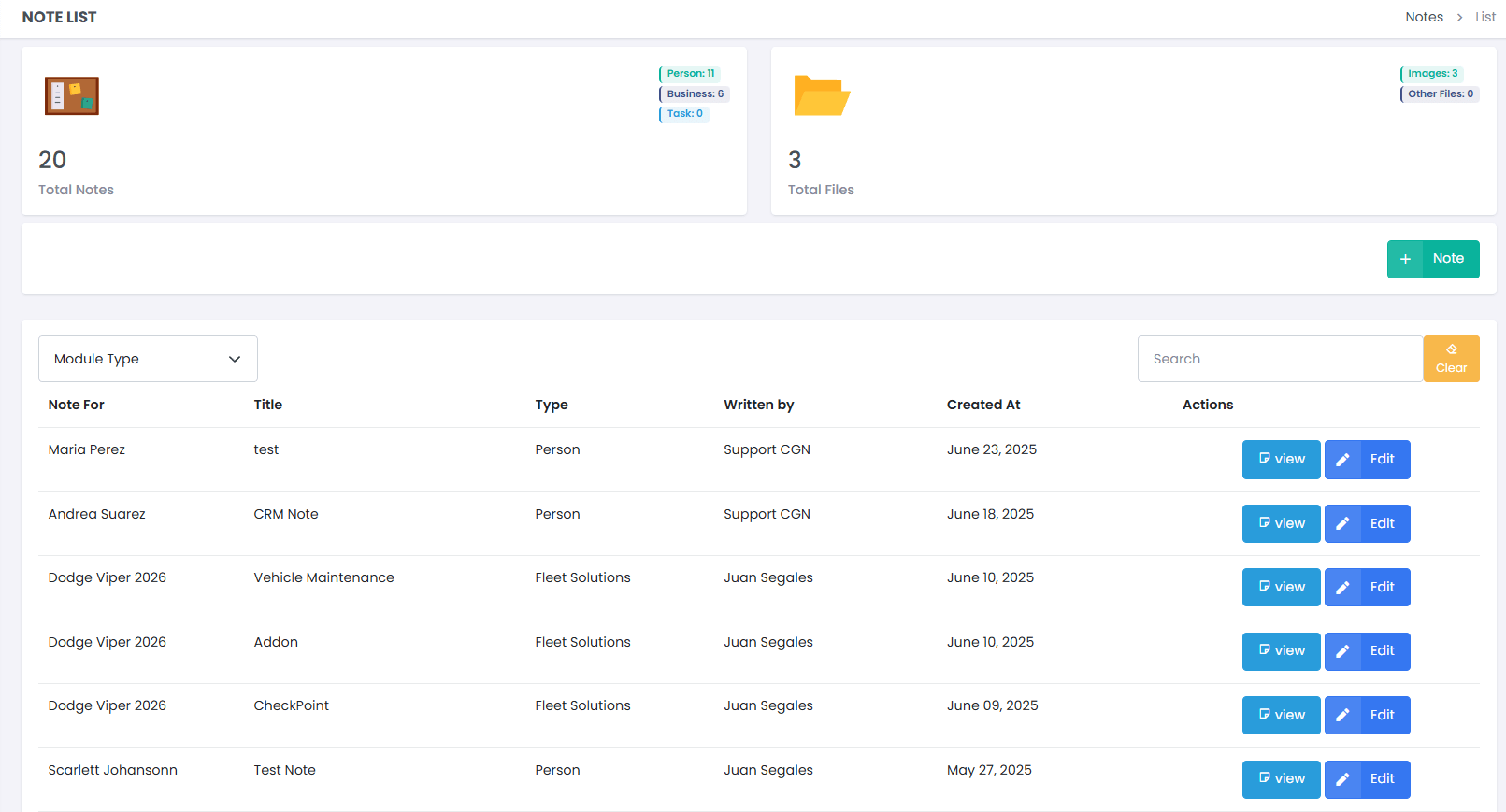
Benefits
All-in-one access
One page to see it all — no hopping between modules.
Confidential when needed
Show only what’s necessary with user visibility rules.
Smart prioritization
Feature important notes for maximum impact.
Visual-friendly
Upload rich media like screenshots, guides, and videos.
Effortless organization
Filter by module or category for fast retrieval.
Got Questions? We’ve Got Answers.
-
Are notes only for contacts?
No! Notes can be created across modules — including Fleet Hub, Tasks, and more — and are centralized in one place.
-
Can I attach files to a note?
Yes, and not just one type! Add images, videos, docs, and even spreadsheets to your notes.
-
Can I restrict who sees a note?
Absolutely. You can define user visibility when creating a note to ensure sensitive info stays protected.
-
What’s a featured note?
A featured note gets priority visibility — it shows first on a contact’s dashboard and helps highlight key updates.
Start centralizing your knowledge now.
Use Notes to keep your team aligned, your clients informed, and your platform organized.

